Occasionally you may see the following error when uploading a file through cPanel using the File Manager:
"An error occurred. Your account may be over its quota or you attempted to upload a folder"
OR
"The file size exceeds your account remaining disk usage quota. Because of this, you cannot upload this file. Delete some files, or contact your hosting provider to request an increase to your account's quota."
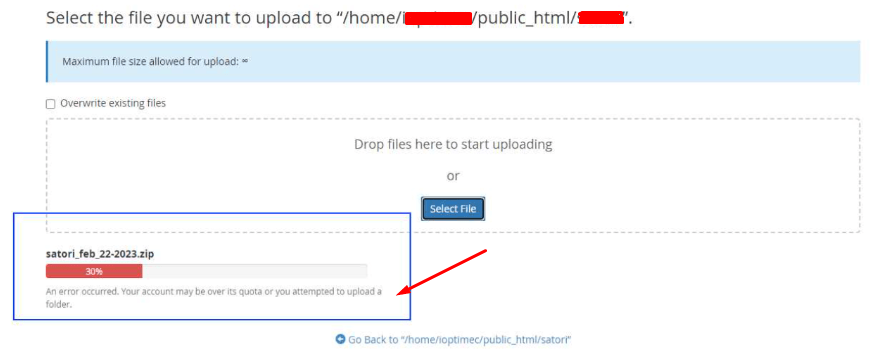
Causes:
-
- You may have exceeded your hosting account's disk space, or
-
- Our server's virus scanner is blocking the upload, considering the file a security threat.
-
- However, the most common reason is that you are using Cloudflare DNS, and the file upload limit set by Cloudflare has been exceeded.
Here you can see the website is using CDN Service, screenshot is attached for your reference here.
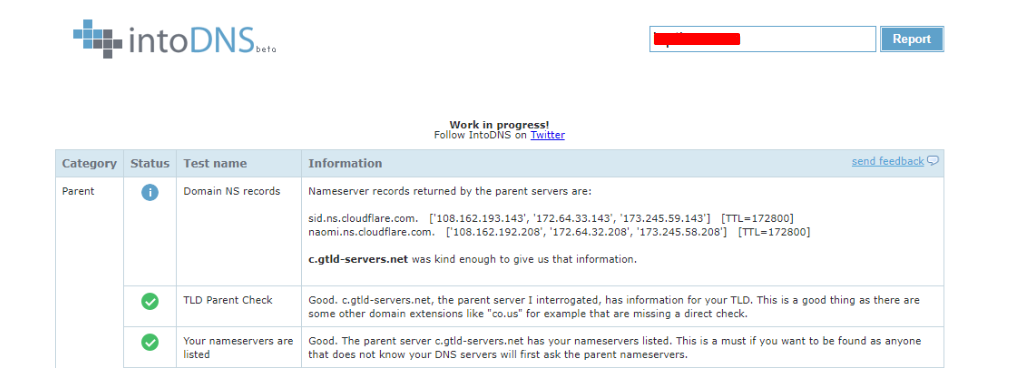
A Brief Explanation:
Cloudflare limits HTTP POST request size for each plan, which can cause issues when uploading files through the cPanel File Manager. When using Cloudflare DNS for a domain and uploading data via cPanel, you may receive one of two warnings: "An error occurred. Your account may be over its quota or you attempted to upload a folder," or "The file size exceeds your account remaining disk usage quota. Because of this, you cannot upload this file. Delete some files, or contact your hosting provider to request an increase to your account’s quota."
Possible Solutions:
-
- You can try accessing cPanel through your website's IP address or server-based URL instead of through Cloudflare.
- Another option is to disable the proxy for your domain in your Cloudflare account.
- You can try FTP to upload your files.
- Or upload them to Dropbox and provide a link to our support team, and we will upload it.
If none of these solutions work for you, upgrading your Cloudflare account is an option. The HTTP POST request size limit for each plan is as follows:
Free and Pro: 100MB
Business: 200MB
Enterprise: 500MB by default (with the option to request a limit increase from Customer Support)
By keeping these limits in mind and following the possible solutions above, you should be able to resolve any issues with file uploads through cPanel.
