Create Database User via cPanel
- Log in to cPanel
- click MySQL Databases Under the Databases section
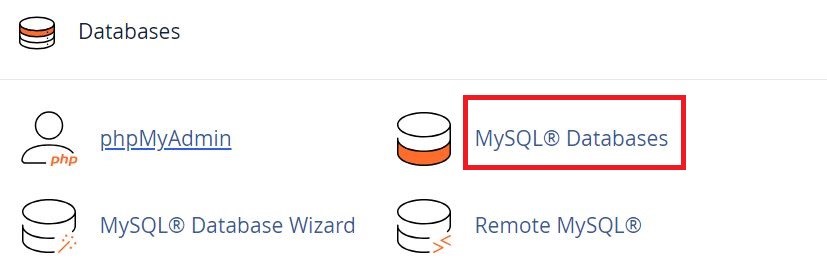
- You may also scroll a little bit down to the MySQL User
- Under Add New User, enter a username.
- Enter a password in the Password
- Once the password is confirmed, click on the Create User
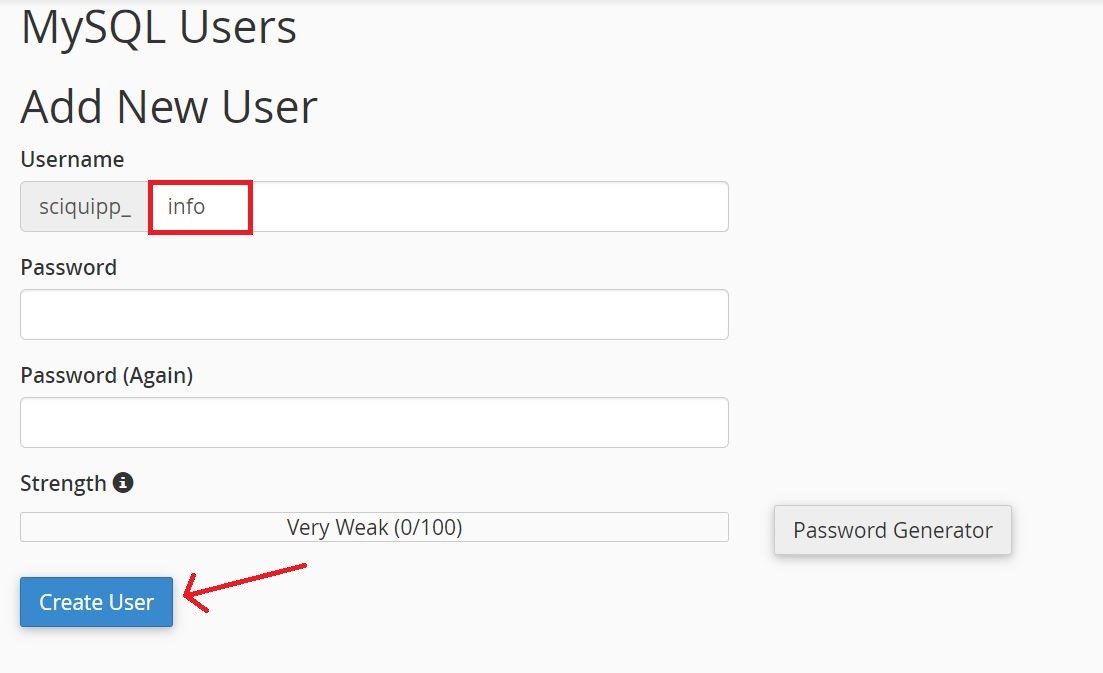
How to Delete Database User
- Navigate to the Current Users section of MySQL Databases.
- Locate the database user you wish to delete, then click its Delete icon.
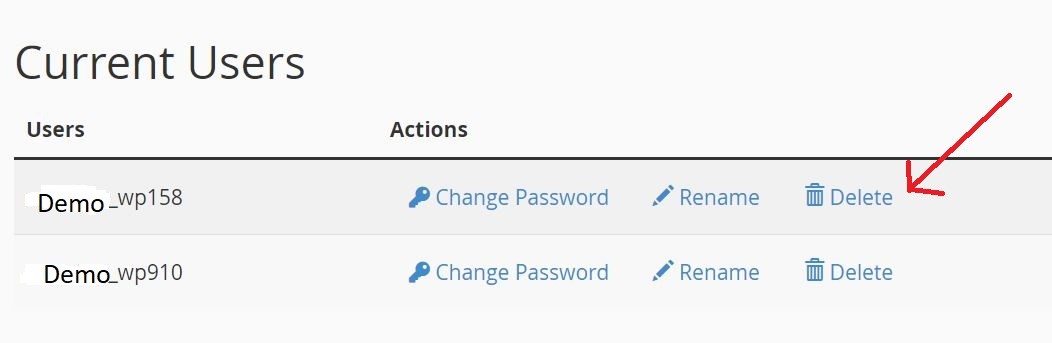
3. Click the Delete User icon to confirm the deletion.

