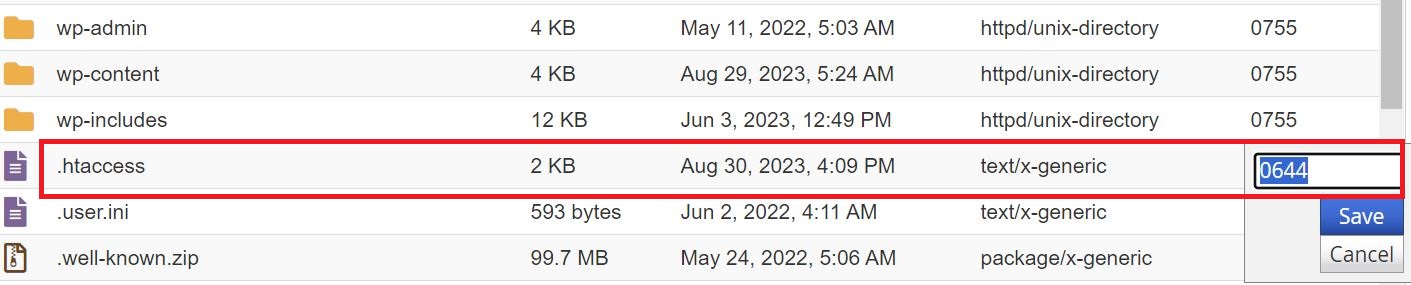Fixing password protection and WordPress permalinks issues can be crucial for maintaining the security and usability of your WordPress website.
1. Check Password Settings:
Ensure you've correctly set up password protection for the specific posts, pages, or directories you want to protect. You can edit the content and set a password in the WordPress editor.
2. Review .htaccess File:
If you're using server-level password protection, review your .htaccess file. Ensure that the authentication settings are correctly configured.
(i) Login To your cPanel>File Manager > public_html
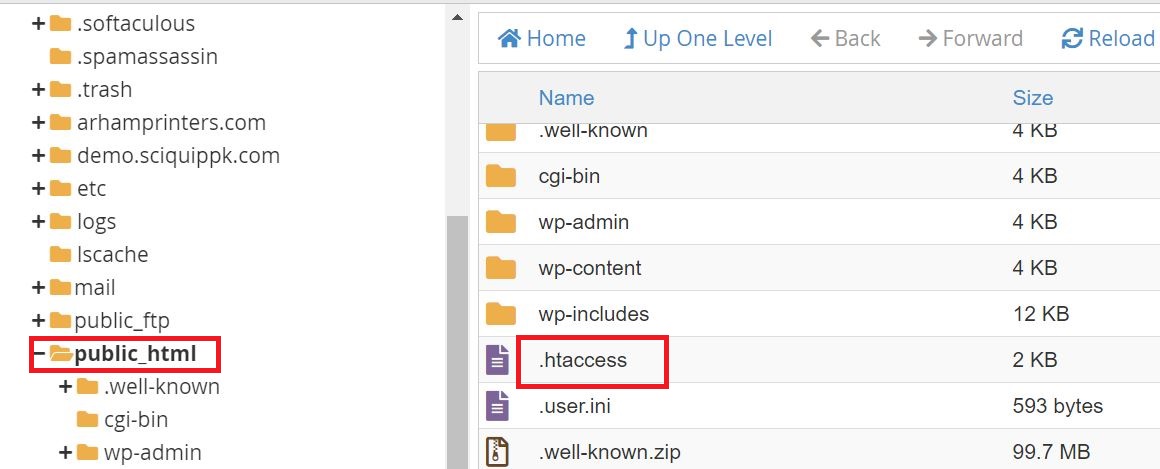
(ii) Right-click on .htaccess File>Edit
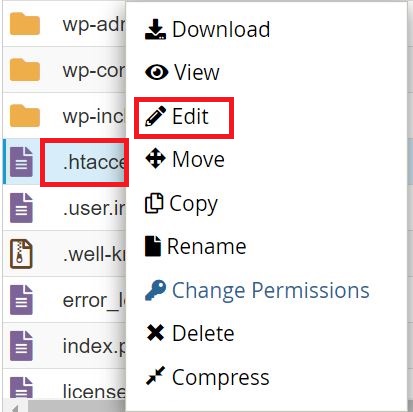
(iii) Copy and paste the following lines of code in the .htaccess File.
# BEGIN WordPress
<IfModule mod_rewrite.c>
RewriteEngine On
RewriteBase /
RewriteCond %{REQUEST_FILENAME} !-f
RewriteCond %{REQUEST_FILENAME} !-d
RewriteRule . /index.php [L]
</IfModule>
# END WordPress
to
RewriteRule ./ /index.php [L]
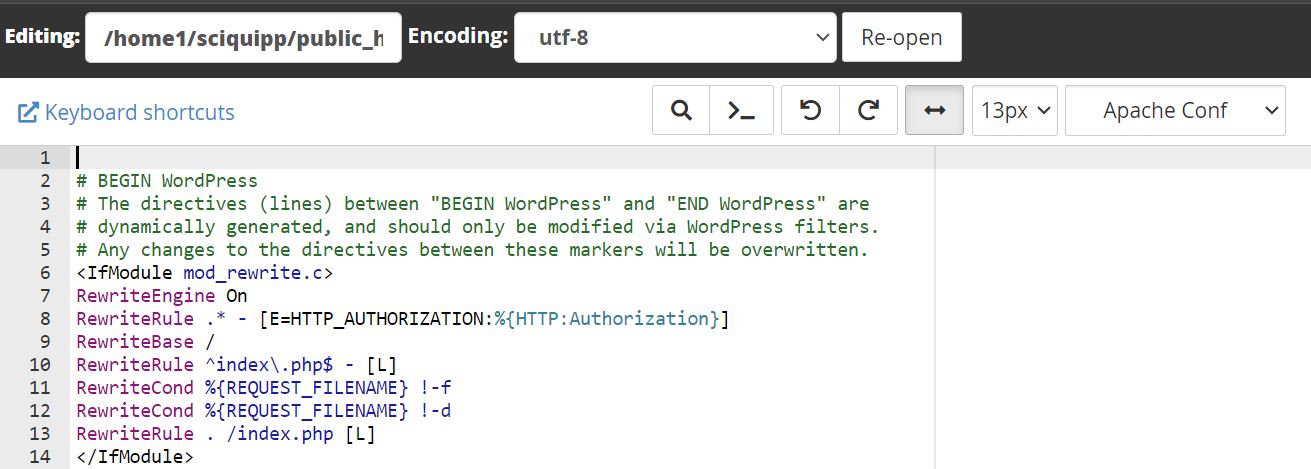
Once you modify this rewrite rule, the password protection of the inner folder should be working as expected. Clear the cache of your browser and check the modifications on your end.
Fixing Permalinks Issues:
- Reset Permalinks:
- Go to your WordPress dashboard, and navigate to "Settings" > "Permalinks."
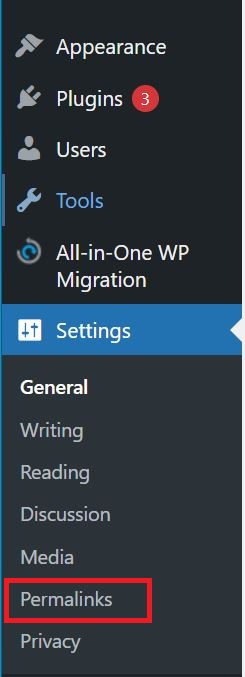
- Select a different permalink structure, such as "Post name."
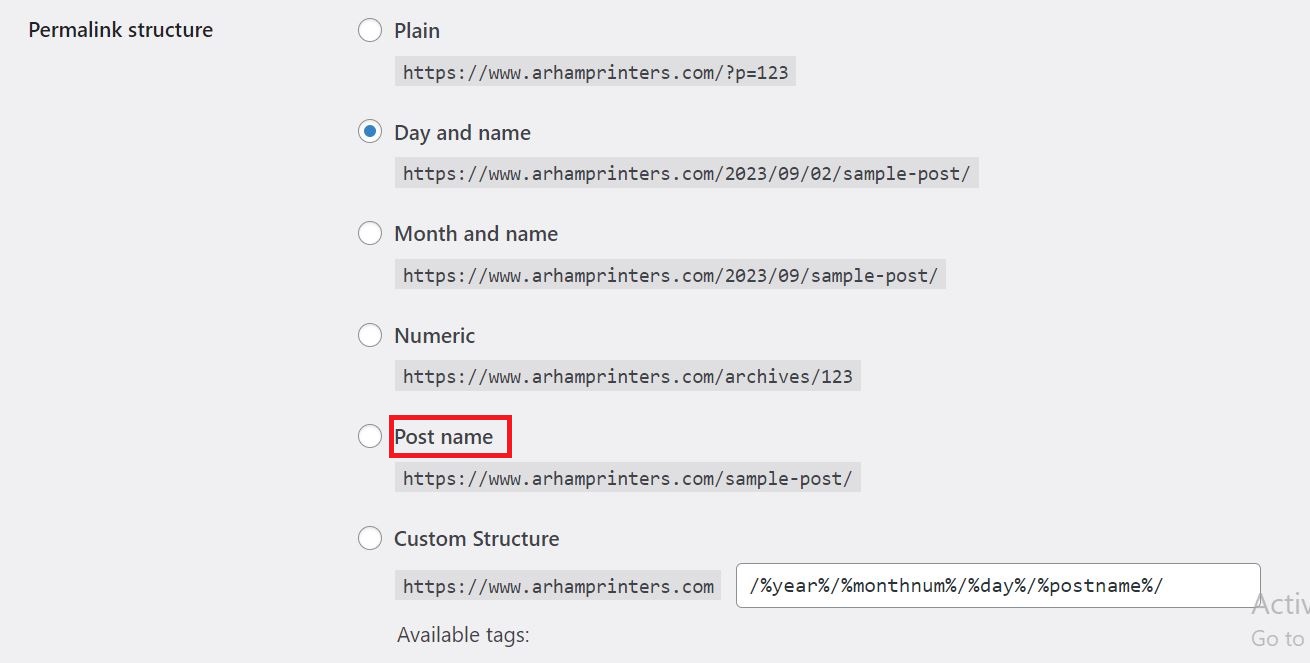
- Save the changes.
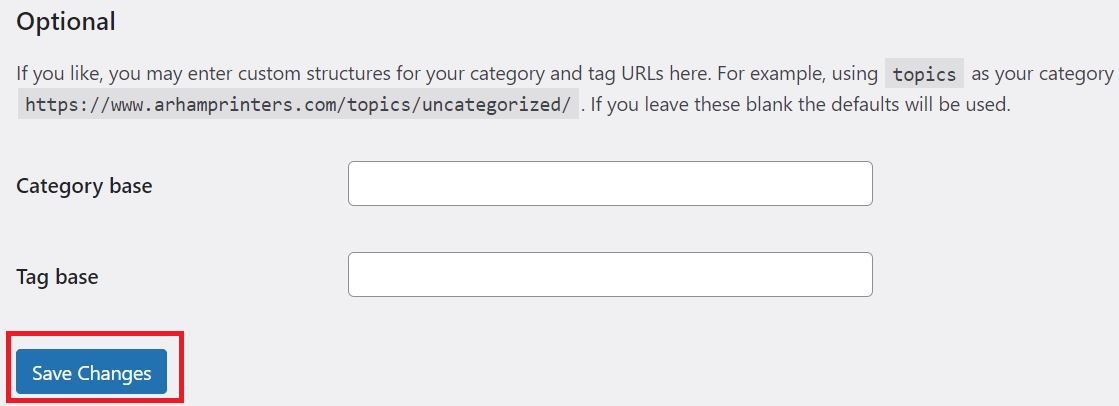
- Then, switch back to your desired permalink structure and save again. This process can reset the permalink settings and often resolves issues.
2. Check .htaccess File:
- Ensure that your .htaccess file is writable by WordPress. You can do this by setting the permissions to 666 temporarily and then resetting them to 644 after saving your permalink settings
-
3. Update WordPress:
- Ensure that your WordPress core and all plugins are up to date. Outdated software can sometimes lead to permalink issues.
-
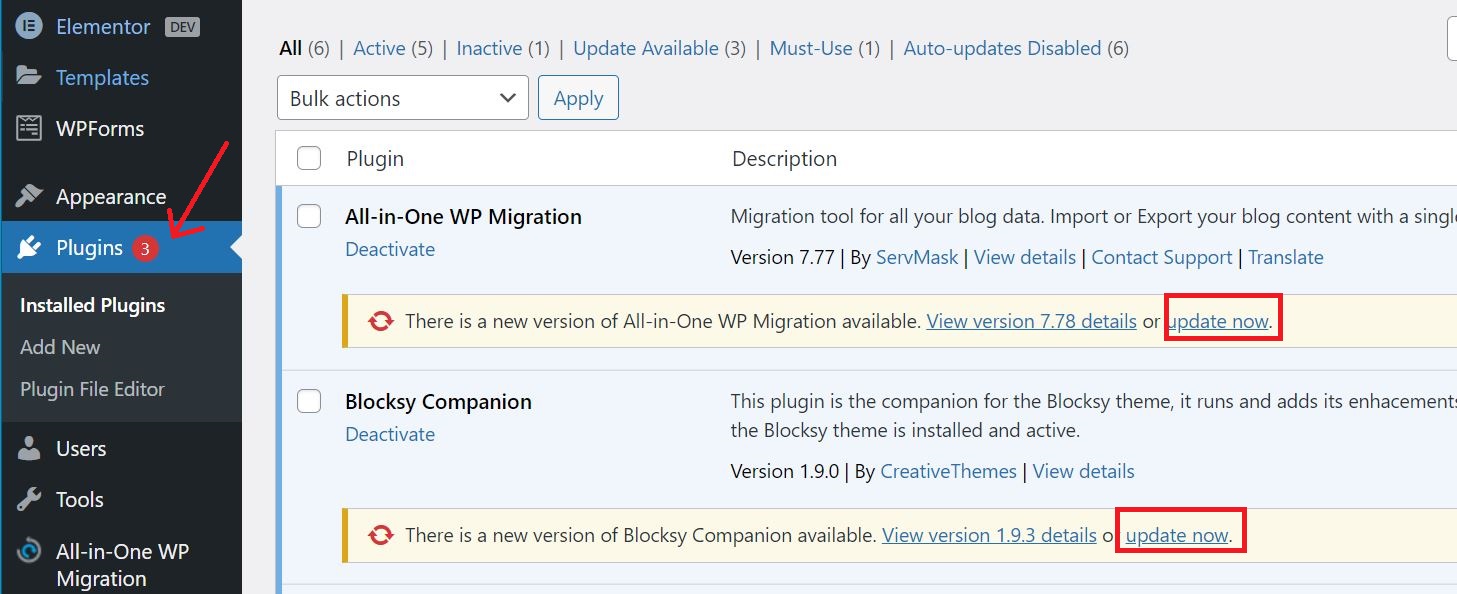
After following these steps, you should be able to resolve most password protection and permalink issues in WordPress. If you continue to experience problems, consider seeking assistance from WordPress support forums or hiring a developer with WordPress expertise to troubleshoot and fix the issues.