Optimize your database with phpMyAdmin
Optimizing your database with phpMyAdmin is an essential task to ensure your database runs efficiently and performs well. Here are steps to optimize your database using phpMyAdmin:
1. Access phpMyAdmin: Login To your cPanel navigate file manager and select phpMyAdmin.
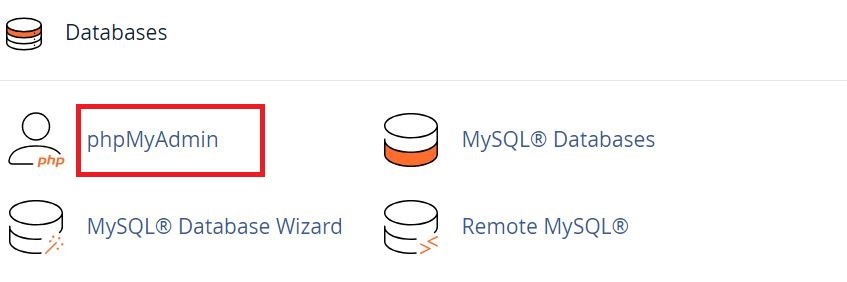
2. Select Database: Select the database you want to optimize from the left-hand panel. Click on the database name to expand its tables.
3. Select Tables to Optimize: You can optimize individual tables or all tables in the database. To optimize specific tables, check the boxes next to the tables you want to optimize. To optimize all tables, check the "Check All" box at the bottom of the table list.
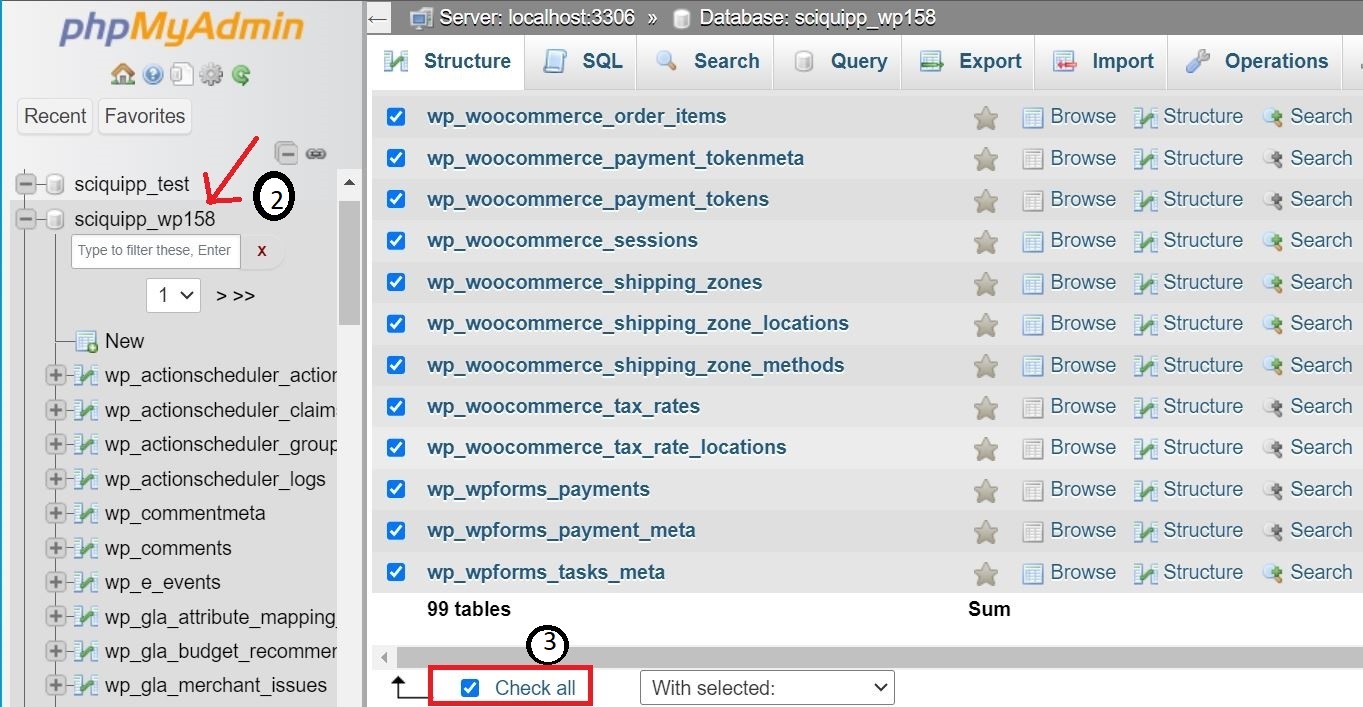
4. Choose Optimization Method: Click the "With selected" dropdown menu at the bottom of the tables list. Choose "Optimize table" from the dropdown menu.
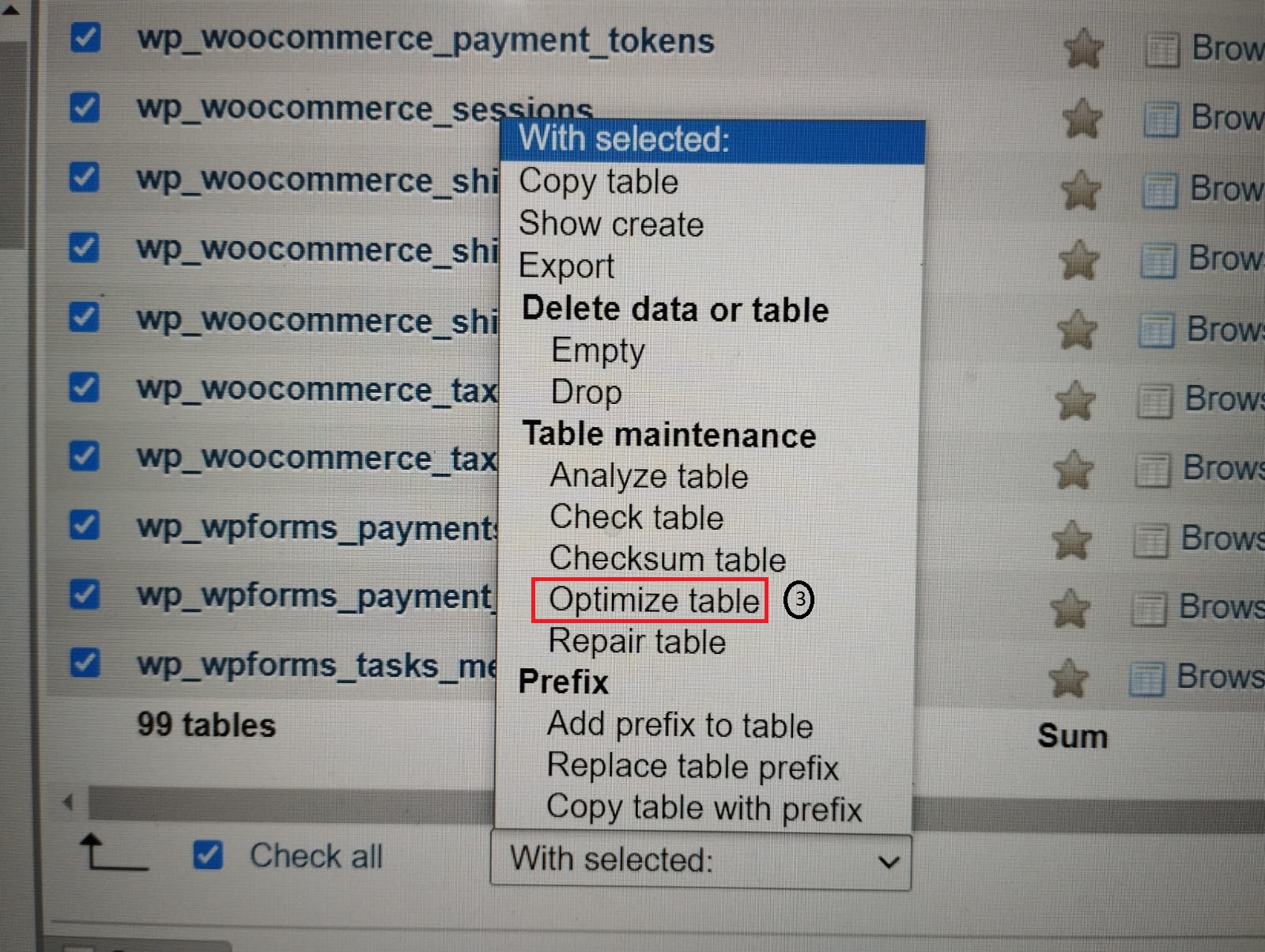
5. Run the Optimization:
- After selecting the "Optimize table," click the "Go" button to execute the optimization process.phpMyAdmin will run the optimization, and you'll see a confirmation message once it's completed.
Remember that database optimization is an ongoing process, and the specific needs of your database may vary depending on its size and usage. Regularly monitoring and maintaining your database will help keep it running efficiently.
