Search a database using phpMyAdmin:
phpMyAdmin is an open-source tool that provides a graphical user interface (GUI) for managing Database. It allows users to perform various database operations like creating databases, executing SQL queries, managing users and privileges, importing and exporting data, and more.
- 1. Log into your cPanel
- Navigate to phpMyAdmin under the Databases section.
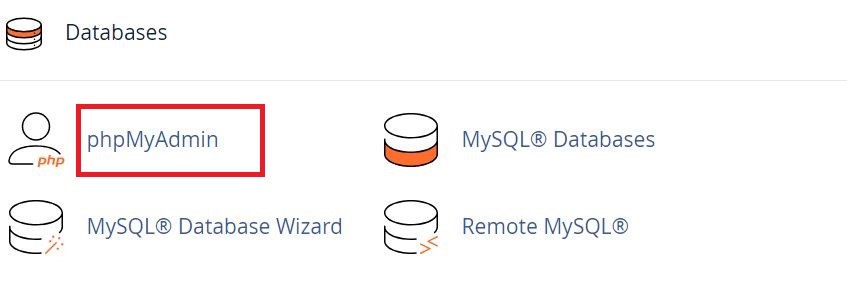
3 Locate the database you want to search by clicking on the database in the left column.
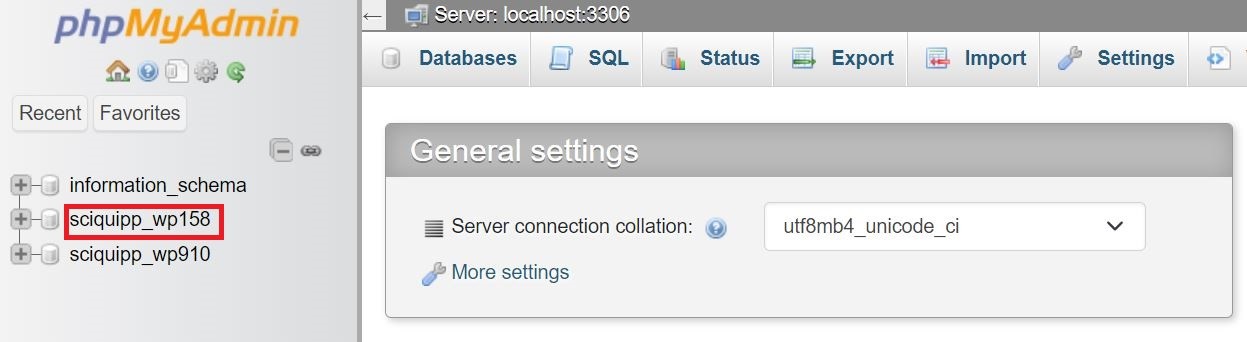
- Select the Searchtab, please type in the string you want to find.
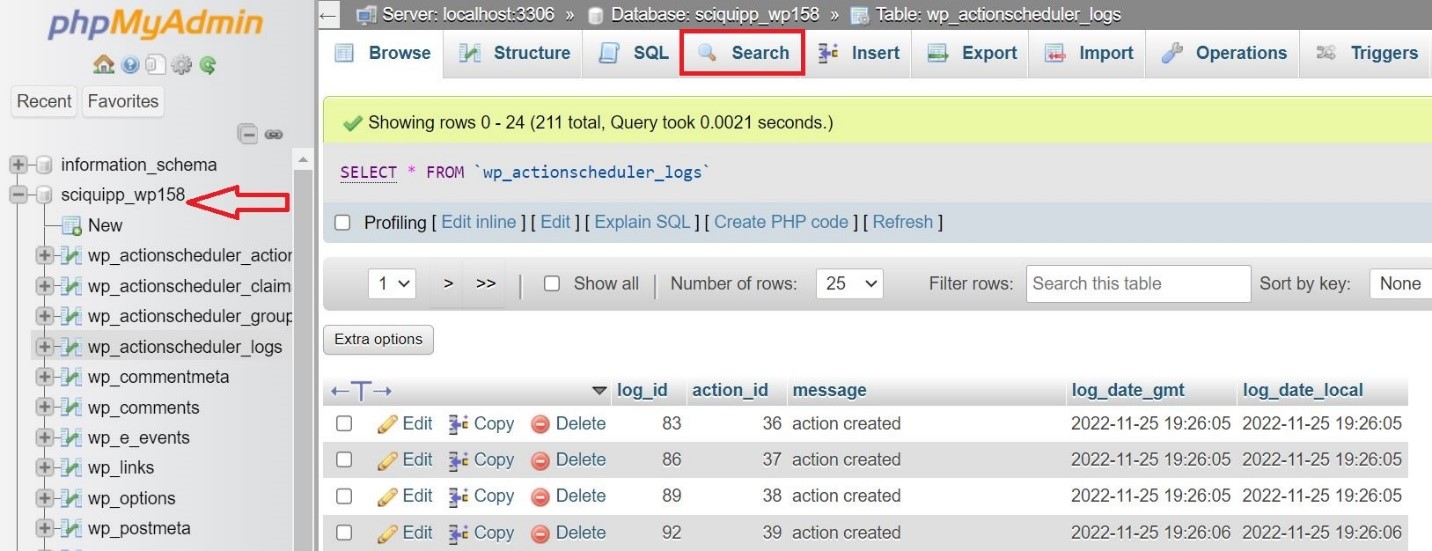
5. Enter your search terms & Click on Goto to view the results.
