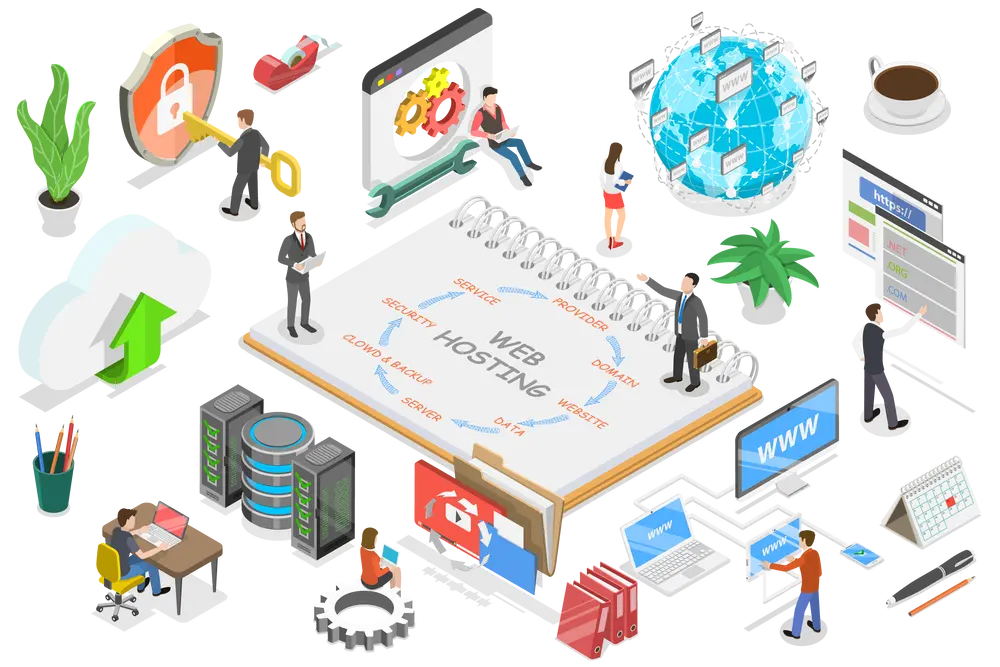
In today’s digital age, emails are one of the most common forms of communication, especially in professional settings. Whether you are coordinating with team members, reaching out to potential clients, or engaging with multiple stakeholders, knowing how to address multiple people in an email effectively is crucial.
This guide from IntoHost will provide you with everything you need to know about addressing multiple people in an email, ensuring clear and professional communication.
Why Is Proper Email Addressing Important?
Before we dive into the specifics of how to address multiple people in an email, it’s important to understand why this skill is essential.
Professionalism
Addressing people correctly in an email reflects professionalism and respect. It sets the tone for the rest of your communication and can impact how your message is received.
Clarity
Clear and appropriate addressing ensures that your message is understood by all recipients. It helps in reducing confusion and ensures that everyone knows who the email is intended for and their role in the conversation.
Efficiency
Properly addressing multiple recipients can streamline communication, making it easier to manage responses and follow-ups. This is particularly important in business environments where time and efficiency are critical.
Methods for Addressing Multiple People in an Email
There are several ways to address multiple people in an email, depending on the context and the relationship between the recipients. Let’s explore some of the most common methods.
Using “To” and “CC” Fields
The “To” and “CC” (carbon copy) fields are the most straightforward way to address multiple people in an email.
To Field
The “To” field should include the primary recipients of the email—those who are directly involved and need to take action or respond to the message.
CC Field
The “CC” field should include individuals who need to be informed about the conversation but are not directly responsible for responding or taking action. This is often used for keeping supervisors or team members in the loop.
Example:
Using “BCC” for Large Groups
The “BCC” (blind carbon copy) field is useful when emailing a large group of people who do not necessarily need to know who else is receiving the email. It helps protect the privacy of the recipients by hiding their email addresses.
Example:
Addressing by Name
When addressing multiple people by name in the body of the email, you can use a general greeting followed by a list of names, or you can personalize the greeting for each recipient.
General Greeting
Personalized Greeting
Using Titles and Roles
In professional settings, it’s sometimes appropriate to address people by their titles or roles, especially if they hold a specific position within the organization.
Example:
Tips for Addressing Multiple People in an Email
To ensure your emails are clear, professional, and effective, consider the following tips:
Be Clear and Concise
When addressing multiple people, clarity is key. Ensure your message is concise and that each recipient understands their role or required action.
Prioritize Recipients
List recipients in order of importance or relevance to the email’s content. This can help prioritize responses and actions.
Use Proper Grammar and Punctuation
Maintain professionalism by using proper grammar and punctuation. This helps in maintaining a formal tone and avoiding misunderstandings.
Avoid Overloading with Information
Be mindful of the information you include. Too much information can overwhelm recipients, making it harder for them to identify key points and actions.
Follow Up When Necessary
If your email requires a response or action, make sure to follow up with recipients to ensure they have received and understood the message.
Frequently Asked Questions (FAQs)
How do I address a group of people in an email?
You can address a group of people using general greetings such as “Dear Team” or “Dear All.” Alternatively, you can list the names of the recipients if the group is small.
Should I use “To” or “CC” when emailing multiple people?
Use the “To” field for primary recipients who need to respond or take action. Use the “CC” field for individuals who need to be informed but are not required to respond.
When should I use “BCC” in an email?
Use “BCC” when emailing a large group of people who do not need to see each other’s email addresses. This helps protect their privacy.
How can I ensure my email is clear when addressing multiple people?
Be concise, prioritize recipients, use proper grammar, and clearly state the purpose of the email and any required actions. Summarize key points at the beginning of the email if necessary.
What should I do if I need a response from multiple people?
Clearly state in the email who needs to respond and what specific information or action is required from each recipient. You can also use bullet points or numbered lists to organize the required responses.
How do I address multiple people if I do not know their names?
If you do not know the names of the recipients, you can use a general greeting such as “Dear Team” or “Dear Colleagues.” If addressing a specific department or group, you can use their collective title, such as “Dear Marketing Team.”
Is it acceptable to address multiple people informally in a professional email?
The level of formality depends on the relationship with the recipients and the context of the email. In professional settings, it is generally best to maintain a formal tone unless you are certain that an informal approach is appropriate.
Conclusion
Addressing multiple people in an email effectively is an essential skill for professional communication. By understanding the various methods and best practices, you can ensure that your emails are clear, professional, and efficient.
Remember to prioritize clarity, use proper grammar, and follow up when necessary to maintain effective communication.
At IntoHost, we are dedicated to helping you with all your email hosting and communication needs. If you have any questions or need further assistance, please don’t hesitate to contact us.
Contact Us
If you have any questions or need assistance with your email hosting or other services, please contact us at IntoHost. Our team of experts is here to help you ensure your communication is effective and professional.
- Phone: 1-888-567-2607
- Email: [email protected]
We look forward to assisting you with all your email hosting and communication needs.